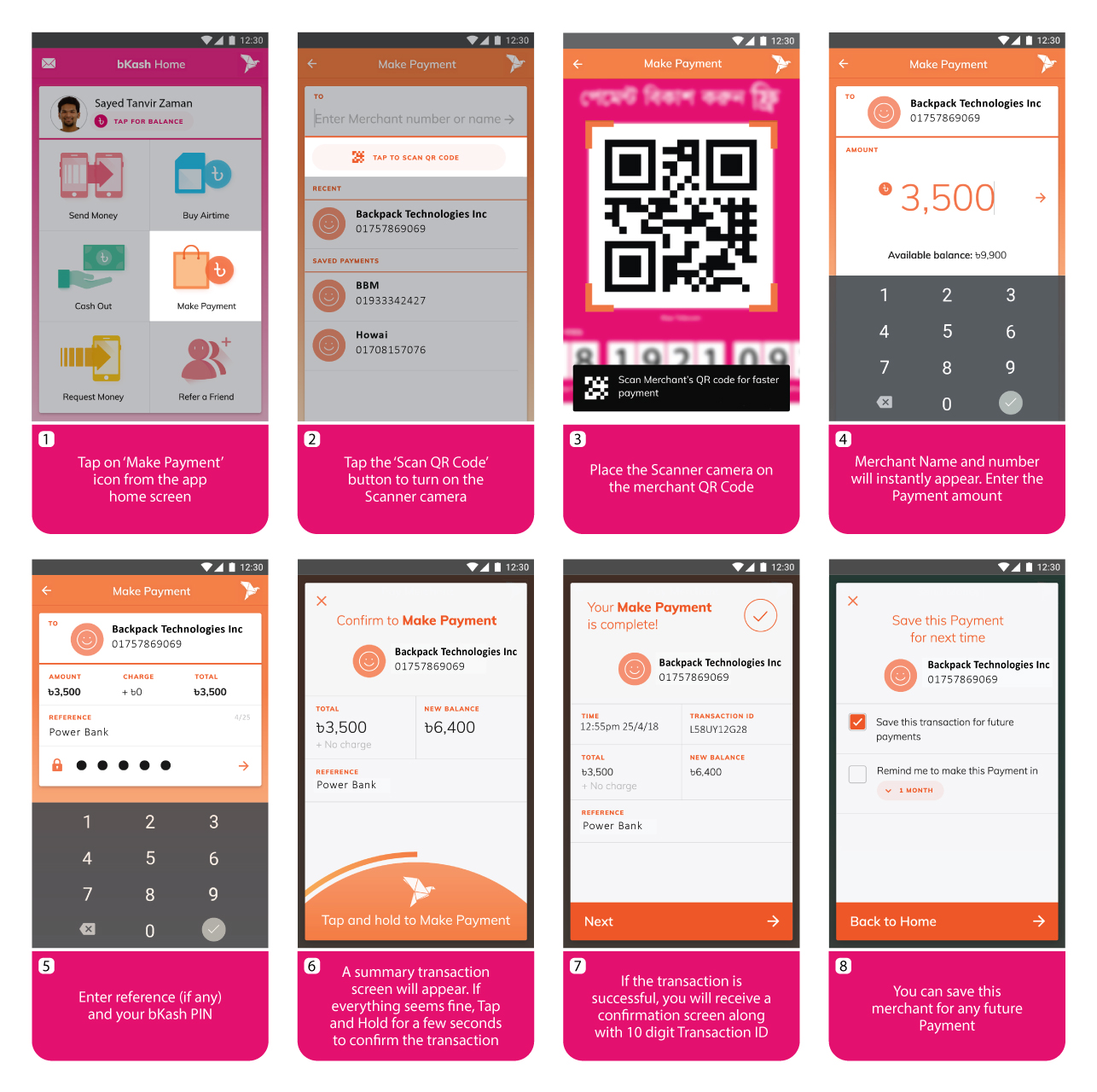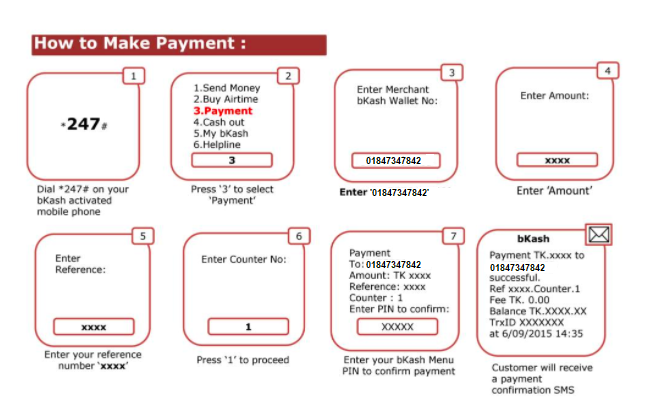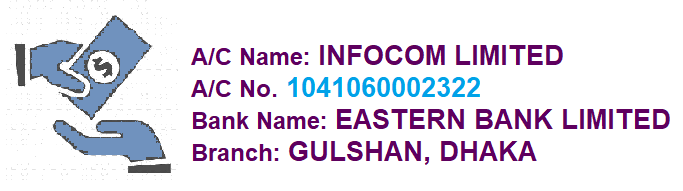Step 1: Payment Via bKash
There are two payment options for your convenience, from which you can choose either: 1) with Mobile Application, 2) With USSD
Option 1: How to make payment through Mobile Application
- Tap on ‘Make Payment’ icon from the bKash App home screen
- Tap the ‘Scan QR Code’ button to automatically receive the Merchant Name and Number
- Enter the amount that you need to pay
- Enter reference (if any) and your bKash PIN
- You will get a summary screen mentioning Payment amount and remaining bKash account balance. If everything seems fine, Tap and Hold for a few seconds to confirm the transaction
- If the transaction is successful, you will receive a confirmation screen along with 10 digit Transaction ID
- Enter this Transaction ID in the designated field at Checkout page and complete the payment process
- You can save this merchant for any future Payment.
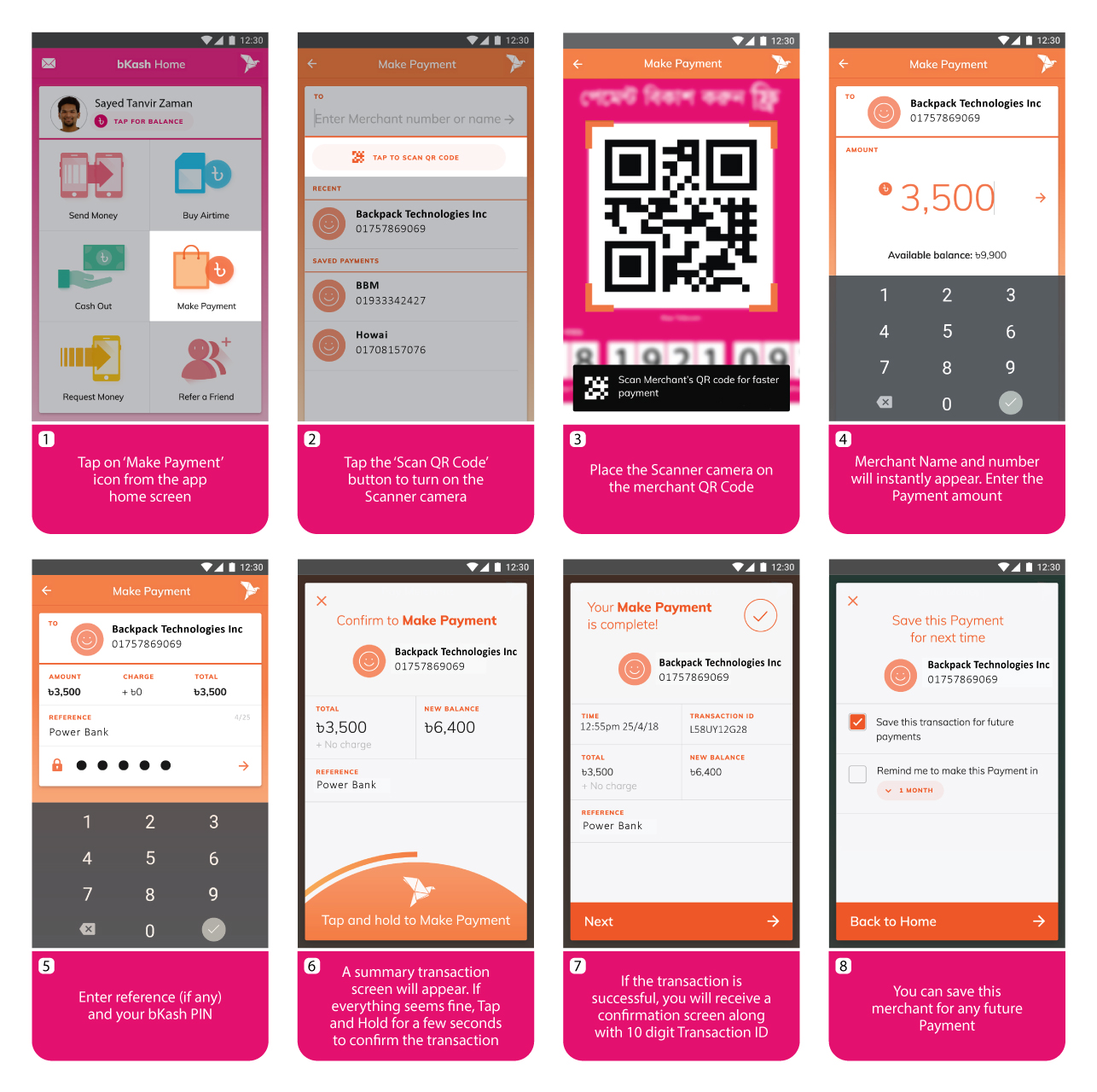
Option 2: How to make payment through USSD
- Go to your bKash wallet
- Select payment
- Enter merchant account number: 01847347842
- Enter reference, counter, your secret pin.
- Right after, you should receive a confirmation with a 10 digit transaction ID